How to reply on the project manager¶
1. Go to the project manager website : https://project.mgx.cnrs.fr/projects. If you are not logged in, then log in (upper right corner).
2. Click on the project name (<last name>_<first name first letter>_<project number>). You should see something like that :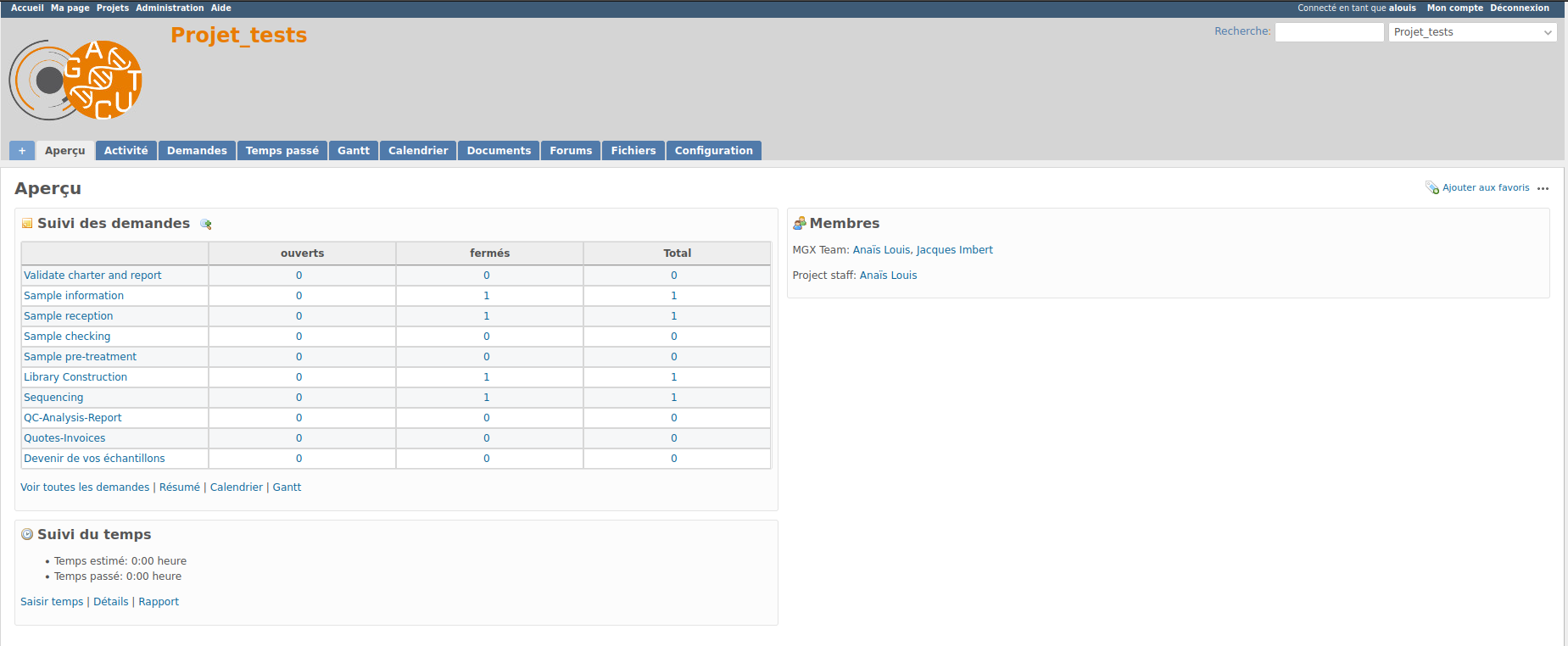
3a. Reply to a forum thread:
- Click on the " Forums " tab. You should see this :

- Go to the desired thread, click on " Répondre " below the last message, write your response and click on " Soumettre " when it's done.
A mail is automatically sent to all the member listed in the project.
3b. Reply to a specific issue:
- Click on the " Demandes " tab. You should see this :

If you don't see the desired issue, uncheck the status filter and apply to reload the page (the default view only shows "open" issues). - Go to the desired issue (by clicking on the title of the issue), click on " Modifier " on the right, write your response in the "Note" field and click on " Soumettre " when it's done.
A mail is automatically sent to all the member listed in the project.
Do not modify any of the field that are already filled !
If you have difficulties do not hesitate to contact us at mgx@mgx.cnrs.fr, we will be happy to help you.